- You are not logged in.
- Polecamy: Hobby i zwierzęta
#1 2010-03-14 14:05:03
- Admin

- Registered: 2010-02-06
- Posts: 78
- Reputation : 0
Heightmaps Working Tutorial by DromEd
Hello! I am making now a tutorial for draw impressive Heighmaps
TOOLS REQUIRED :
MINIMUM CONFIGURATION : Paint.net/Photofiltre/Gimp (freewares)
OPTIMUM CONFIGURATION : Photoshop
I installed my tools, what now? Open it, start from a black picture. But what you want exactly in your terrain?
Montains ? Blured ? If yes, Guassian blur? Displacement Blur? Ah...You don't know what it can mean and, don't know How are the slopes's shapes in Crashday! I drawed fast in MS.PAINT something shematic for you can see.

With your program, draw some white rectangles everywhere you want. If you don't use a blur effect, your terrain will be looks like this :
That's why this is important to blur it (exept if you want have elevated slopes like that one).
Select the parts you want blur (or don't select for everything of the picture will be blured) and choose the blur corresponding of your request!
Some tips can be helpfull :
Want a perfect tunnel? Then, use a displacement blur (value = 6 in PAINT.NET) and you will have something like this...Be sure your tunnel terrain section is in good position at grid (i like MS.PAINT...funny program) :
Want Amateurs5's brdiges? Use a gaussian blur (value = 7 in PAINT.NET) and you will have something like...amateurs5's bridges! Be sure your bridge terrain section is in good position at grid
For some nice HIGHLANDS (NeeD PhotoShoP): in your existing hills, you can add some new hills...in the hills create a new layer, create a white rectangle where you want add an hill. Select the effect "Light sifted" (or Sifted light I don't know. I use a french version) and do a gaussian blur. Select the opacity, save changes! (works also for do elevated tunnels or bridges).
If you have troubles or question, ask here
Offline
